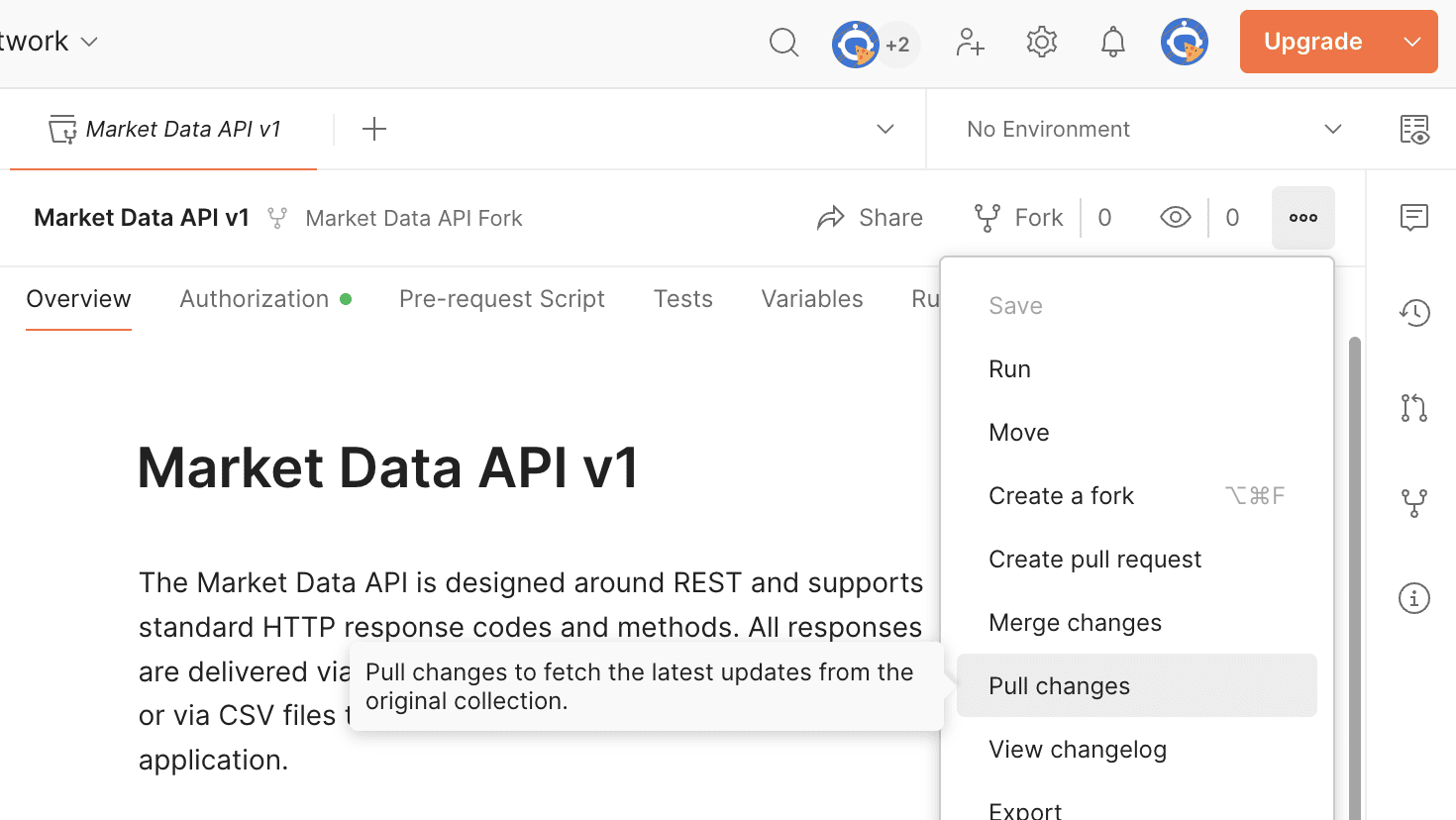Postman Collection
The Market Data API Postman Collection is designed to make it easy to integrate the Market Data API into your application or workflow. The collection includes all available endpoints, with example requests, and is designed to be easy to use and understand.
Getting Started
Follow these steps to get started:
- Open: Open the collection in Postman using the link above.
- Fork the Collection: Fork the collection so you can work with your own local copy.
- Watch Original Collection: When you fork the collection, ensure that you are watching the original collection to receive updates.
- Add Your Token: Add your Market Data token as a variable in the Authorization tab.
Keeping Up To Date
Here's a step-by-step guide to help you keep your forked Postman collection up to date:
Step 1: Monitor the Original Collection for Updates
- Stay Informed: If you are subscribed to our newsletter, you will recieve our monthly changelog with updates and new endpoints. We send out monthly notifications to all newsletter subscribers. If you do not wish to subscribe, you can review our changelog on the web.
- Change Log: Review the Market Data Changelog and release notes to identify when we've made updates or released new endpoints.
Step 2: Pull Changes from the Original Collection
- Navigate to Your Forked Collection: Open Postman and go to your workspace where the forked collection is located.
- Find the Pull Changes Option: Click on the three dots (...) next to your forked collection to open the collection options. Look for an option to pull changes or merge updates from the original collection. This option is available if there have been updates to the original collection after you forked it.
- Review and Pull Changes: Depending on your version of Postman, you may be allowed to review the changes before pulling them. You can then confirm to pull the changes, which will update your forked collection with the new requests or modifications from the original.
Screenshot